
Photo by Roman Synkevych 🇺🇦 on Unsplash
How To Make Your GitHub Profile Standout?
Most don't know what I'm about to tell you.
When I started GitHub, my profile looks like most of the profiles on GitHub -without personalization.
When someone visits your profile, they should understand who you are and what you do.
Without that, your profile will be a needle in the haystack. It's hard to distinguish your profile.
To sum it up, it's nice to have a neatly organized profile on GitHub.
Here's how my GitHub profile looks. If you want something similar, follow the guidelines.
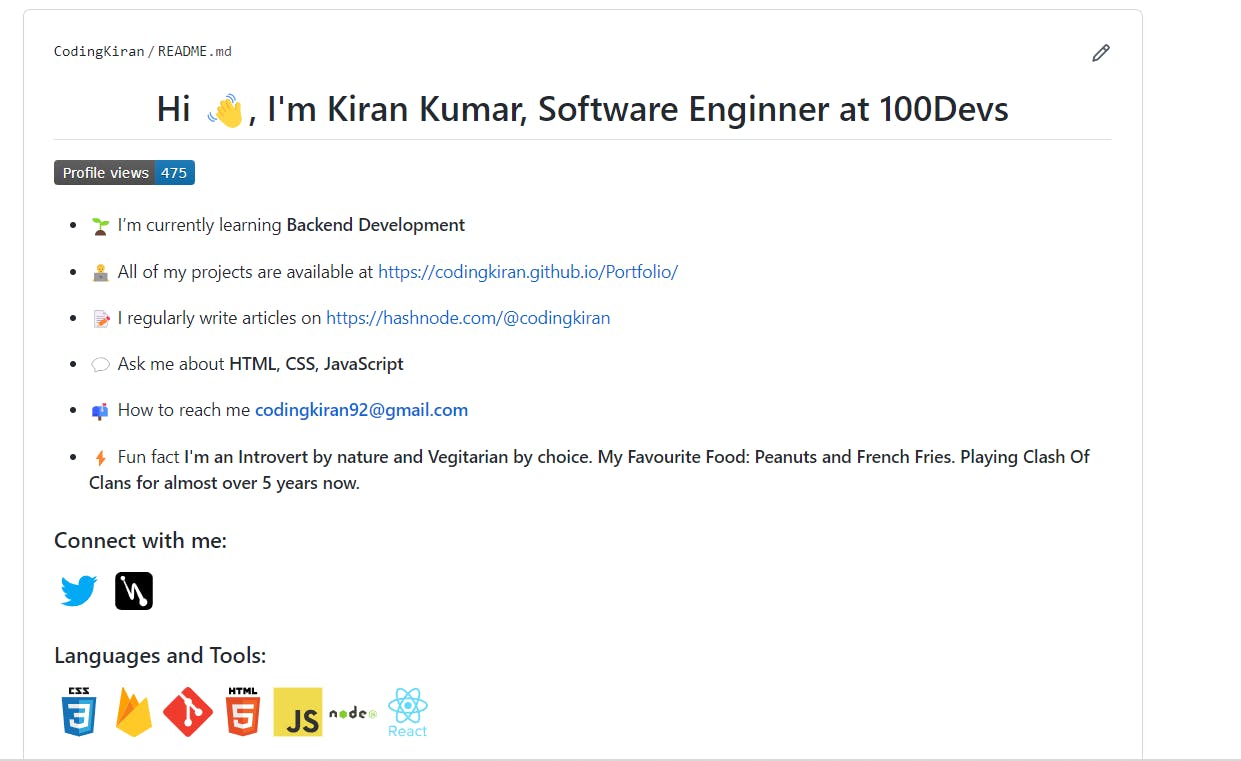
Guidelines
So to have a good GitHub profile, follow the below guidelines.
Go to this link: bit.ly/38nSsEJ.
Fill in relevant details like Your title, subtitle, work details, skills, and social links, and choose whatever add-ons you like.
And then hit generate readme button.
Click preview and see if you are ok with the look and feel of it, and
Copy the markdown and go to your GitHub profile.
Create a new repository under your username
Add a readme file for the same repository
Paste the markdown into the readme file and save it.
Boom, you have got a wonderful profile page on GitHub. Congrats.
Feel free to add add-ons based on your preferences.
That's all for today, guys.
